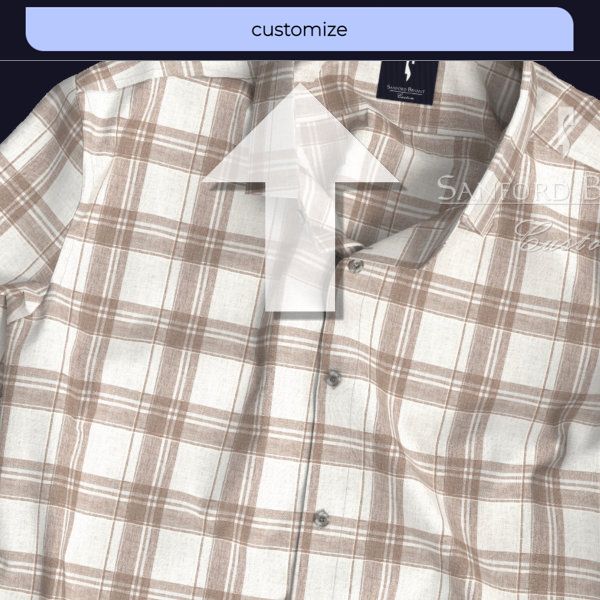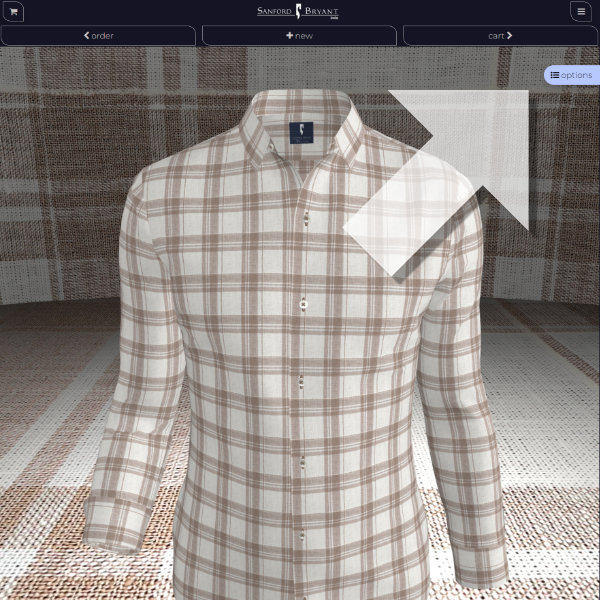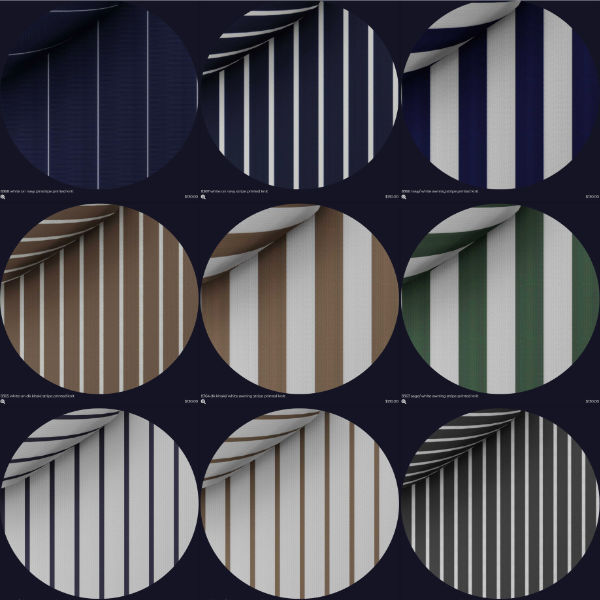the
look
every fabric - any style
this item only available off-line
Fancy display heading
Fancy display heading
Fancy display heading
Fancy display heading
Fancy display heading
Fancy display heading
sanford bryant custom
new york, new york
phone or text to:
646 . 707 . 1122